Bluehost is a very popular web hosting provider. They have various types of plans suitable for low, medium, and high volume of traffic sites. If you need a hassle free web hosting to host your website then you surely need to start with Bluehost. They have good customer support and a great interface to manage your sites.
I have done lots of website hosting review on my site and I’m back with a very interesting web hosting provider review. In this post I am going to review a good affordable website hosting provider called Bluehost. They are a very much start-up friendly provider and their platform is very easy to use.
Bluehost Review
This is my personal review and rating.
| Uptime | 95/100 |
| Speed | 90/100 |
| Cost | 95/100 |
| Support | 90/100 |
| Overall | 92.5 |
Bluehost is not just an ordinary web hosting provider; they are different in so many ways and you will learn about their features in this review. But before getting start let’s have a quick look on their company’s bio.
Bluehost Company Bio
Bluehost is a USA based company which was founded on 2003. It is the leading web hosting Solutions Company. They have already host 2M+ website and support thousands more every day.
They have various services for website like domain name, hosting, email, and marketing. They also have specially designed WordPress plans. In their WordPress hosting Bluehost provides an environment to host WordPress websites with just a click.
They have maintained vast support resources with articles, guides, and instructions for their clients. Also they have an excellent support team who provides support to their customers 24/7. So you can always feel free to read those resources or reach out to their support teams.
Bluehost Hosting Details:
| Hosting Options: | Blog, Business, WordPress, Online Store |
| Hosting Type: | Shared Hosting, Dedicated Hosting, VPS Hosting, WordPress Hosting, Managed WordPress Hosting |
| Most Affordable Plan | $2.75/month |
| Renewal Type | 12 months, 24 months, 36 months |
| Payment Method | Credit Card, PayPal |
| Services Includes | Free Domain Name for 1 Year, Free SSL, 1-click WordPress Install, 24/7 Support |
| Marketing Tools | Search Engine Optimization, Google My Business, Google Ad Services |
| Contact | 18884014678 |
| https://twitter.com/bluehost | |
| https://www.facebook.com/bluehost |
Bluehost Web Hosting Features:
There are many exciting features about Bluehost. These are listed below.
- Plans: As mentioned earlier, Bluehost has different types of hosting plans built for your need. They have different hosting solutions for blog, website, or online store. They also provide managed hosting plans for WordPress sites. So a customer gets pretty good a choice to select the best suitable Bluehost hosting plans according to their website type and traffic volume.
- Domain Names: Bluehost provides a free domain for 1 year with their hosting plan. Request your free domain at the time of order for your hosting. You can select from .com, .org, .net or other options.
- SSL Certificate: Bluehost plans provide a free Let’s Encrypt SSL certificate for your website’s security. No matter what kind of site you build they will always care for your business and your site visitors.
- CDN: You don’t get this service included often when you buy a website hosting. Bluehost love their customers and want them to serve their site as quick as possible from any location in the world. They don’t want their customer to face issues like slow loading website. They have a CDN (Content Delivery System) power by Cloudflare which store your website content at over 200+ locations globally which helps to response your site faster from any part of the world.
- Storage: Bluehost provides you ample SSD storage to start hosting your website. Some of the plans have unlimited SSD storage which means you will never get out of storage if your site is adheres to the Bluehost acceptable use policy.
- WordPress: Bluehost has a very easy system to create a WordPress website. You can install WordPress for a domain name with 1-click. You can select their fully managed WordPress plan where you can manage everything like Performance, SEO Tools, Site Speed, Security, Backup and other from one dashboard.
- Support: You will get 24/7 support in form of chat, call, or email to their web experts to effectively build, grow and manage your websites.
Getting Started with Bluehost:
Starting with Bluehost is very easy. Just follow the steps mentioned below.

The first step is very easy. Just click the Get started button and choose the hosting type.
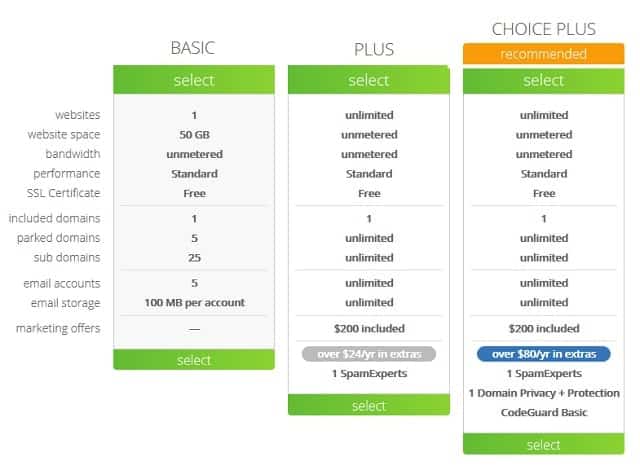
Step 2 is selecting the right hosting plan from Basic, Plus, Choice Plus, and PRO as per your need.
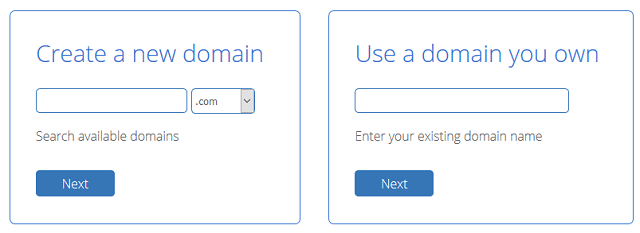
In step 3 you will be asked to choose a free domain for 1 year that you can connect with your hosting. Just create a domain with .com, .net, .org and any other available options.
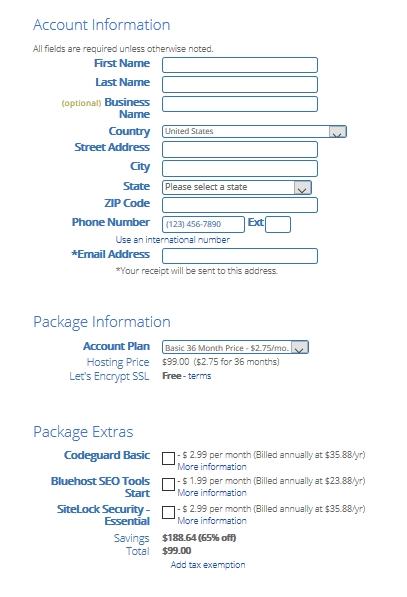
Fill in your personal details along with your email address and phone no. Please make sure you provide your email address because all your receipts will be sent to your email address. Without an email address you cannot sign up on Bluehost.
Once you fill up the personal details, just select the account plan you want to buy from 12 month term, 24 month term, or 36 month term.
You can skip or uncheck package extras which you can buy later.
At the end provide your payment information’s like credit card details or pay with PayPal and click on submit.
That’s it; you have successfully signup with Bluehost and ready to host a website.
Bluehost Dashboard
Bluehost has a very user friendly dashboard for their customers. The dashboard shows you options like My Sites, Marketplace, Email & Office, Domains, and Advanced Settings. All these options will comes in the left hand side of the dashboard.
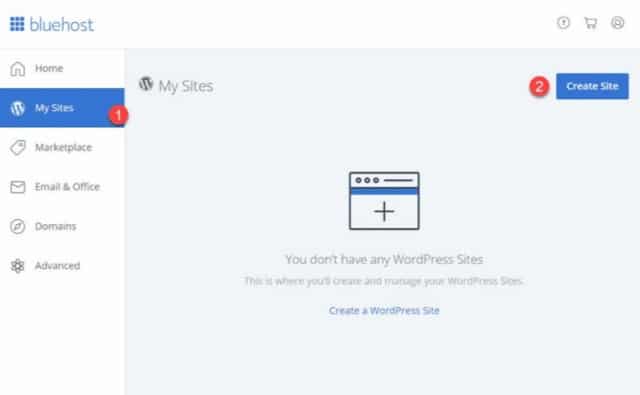
To start hosting a website click on Create Site option. You can also create and manage a WordPress website from here.
To start with WordPress click on Create a WordPress Site and provide your site name, username, and password details. After successfully installing WordPress you can visit the /wp-admin directory of your site and login with your credentials provided by you at the time of installation.
How to Optimize My Site with Bluehost
It’s a very common question among newcomers who just launched a website. And the straight forward answer to this is “Yes you can. All depends on how well you manage your site content, images, codes, plugins, and other resources.” Bluehost will provide you feature like SSL certificates, Custom Themes, and CDN (Content Delivery Network) to optimize your site. Just use them properly on your site. In addition to that, you can ask their support for any further technical assistant or any tool to fully optimize your site.
Conclusion
If you are new to host a website then I would suggest you to go with Bluehost. You will get their especially dedicated tutorials for their customers. You will get to know how to solve problems in step by step guide. You can also get help from their technical experts. If you are ready to launch your website without any advanced technical knowledge, then Bluehost is the perfect hosting provider for you. Sign up with Bluehost and check their dashboard, create a site with their 1-click site setup tool. In case of any doubt, do contact their 24/7 support. They are always ready to help you and solve all your problems.
