If you are facing any problem with your website like an SSL certification installation issue with your web host, then sometimes it may be solved by temporarily disabling Cloudflare.
Here are the steps to disable Cloudflare temporarily on your site:
- Login to Cloudflare Dashboard
- Select the site you want to pause Cloudflare temporarily
- Go to the Overview tab
- At the bottom right of the page, you will see “Advanced Actions”
- Click on the link “Pause Cloudflare on Site”
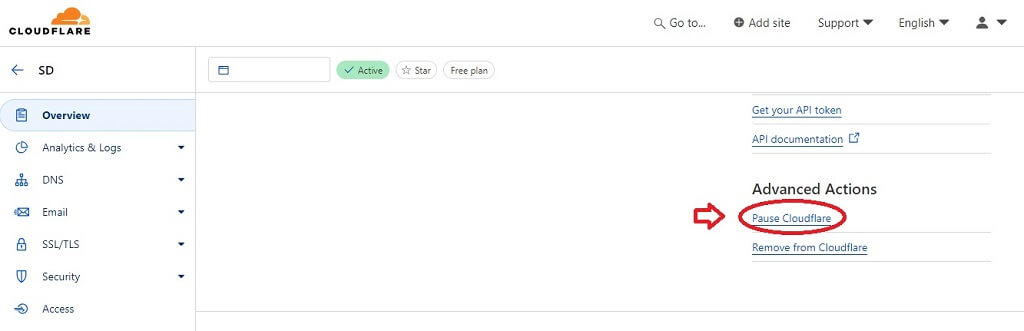
There is also another method to disable Cloudflare by setting all your DNS entries to your web host rather than Cloudflare.
