Want to know how to improve TTFB for your WordPress website? If yes, then read this guide carefully to achieve the result today.

Time to First Byte (TTFB) is the time taken by the browser to receive the first byte of data from the server. The lower the TTFB the better the user experience of your website.
A TTFB test measures the time taken by a single resource at a time. The resources can be the HTML page, Image, CSS Stylesheet, Javascript or other element. The TTFB test helps to measure the response time of your website’s origin server.
Why does TTFB matter for WordPress websites?
The direct benefits of a good TTFB are;
- Quicker Page loads
- Better user experience
- Instant receive of the first byte of data
A good TTFB score will also provide you with many benefits indirectly including;
- Better user engagement
- Reduced Bounce Rate
- Increased Conversations and revenues
- Better Search Engine Ranking
- Better user satisfaction
So, without further ado let’s know how to test the TTFB of a WordPress website and the way to improve the TTFB score.
How to Test the Time to First Byte (TTFB) of your WordPress Website?
SpeedVitals TTFB Checker
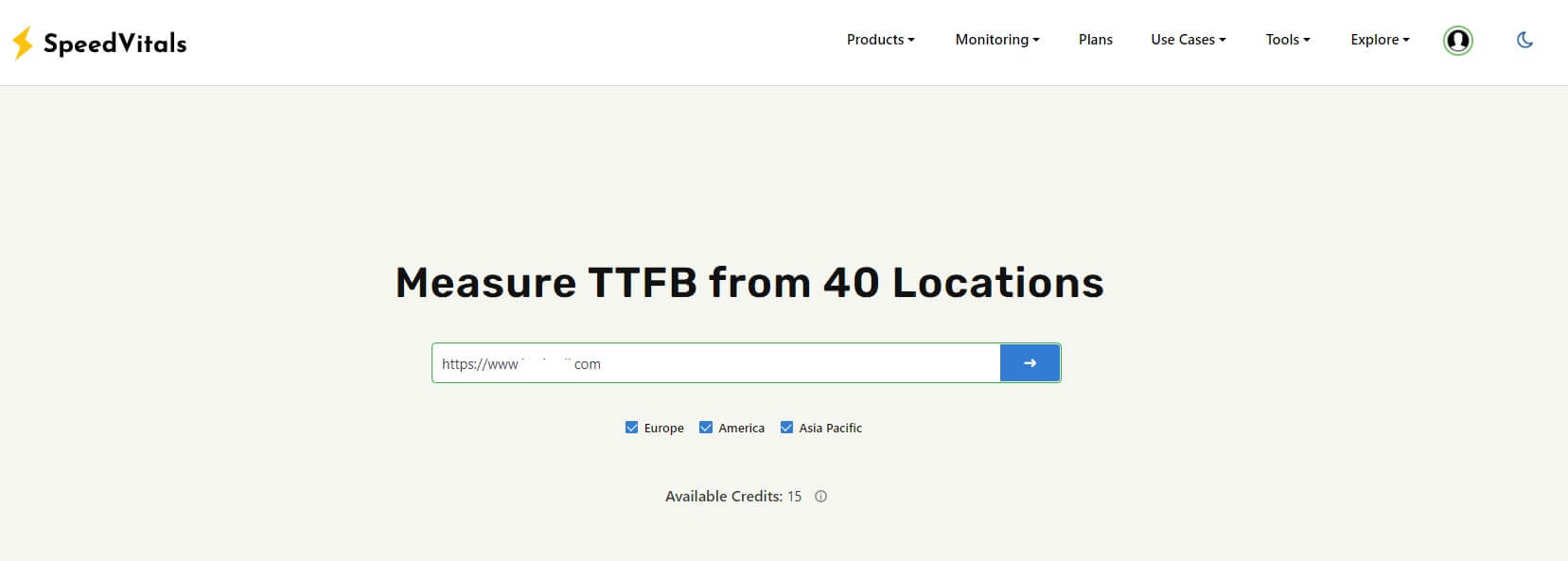
- Visit the SpeedVitals TTFB test tool at https://app.speedvitals.com/ttfb-test
- In the website field enter your website.
- Then Select the regions you want to perform the TTFB test. We recommend selecting all the regions; Europe, America and Asia Pacific.
- Then Click on the Go Tab.
- The Test will show region-wise reports with various locations.
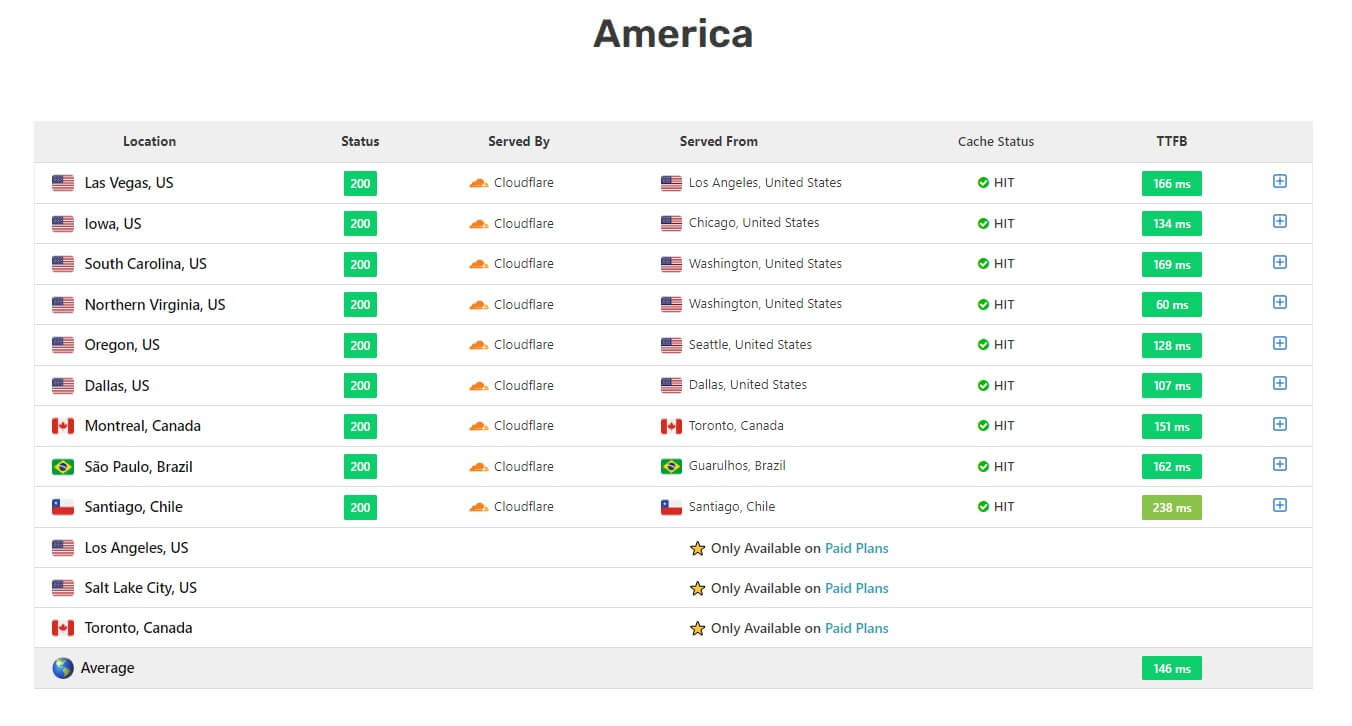
From the report, you can check from where your content is served to your user, whether the content is Cached or not, and how much time it takes for the browser to receive the first byte of data.
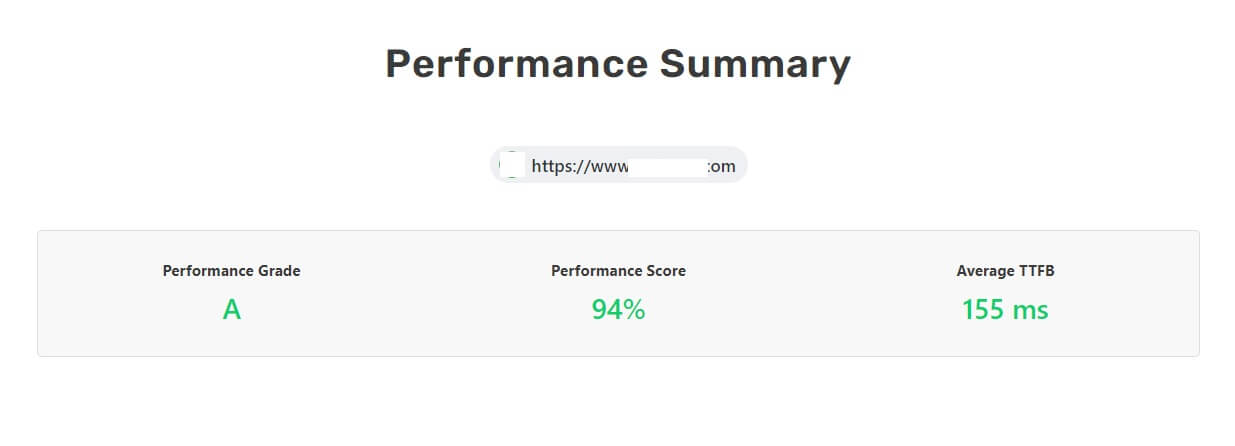
Finally, you will get an overall summary of your TTFB test report.
Here is the meaning of different TTFB values.
- Under 200 ms: Excellent
- 200-350 ms: Good
- 350-500 ms: Average
- 500-700 ms: Below Average
- Over 700 ms: Poor
How to Improve TTFB for WordPress Website
Quality Web Hosting
Getting quality web hosting is the main key to improving your TTFB score. For WordPress websites, there are many quality web hosts like Cloudways, Rocket.net, Kinsta and others. You can check these resources:
Theme
Your WordPress website performance also depends upon the structure, design and codes. In that case, selecting a well optimized theme is another major key to improving the loading speed of your WordPress website. You can select the best WordPress themes like GeneratePress, Astra, Newspaper (tagDiv) or others.
Code Optimization
Using a code optimization plugin is a smart way to improve your website’s loading speed and TTFB score. You can use some of the best WordPress speed optimization plugins like FlyingPress, Perfmatters, WP Rocket, LiteSpeed Cache, Autoptimize etc.
Cache
Cache stores a copy of your WordPress site data and serves it to your users without searching the database again and again. It helps to load the website’s data faster, improving loading time. There are many popular Cache plugins for WordPress available like; FlyingPress, WP Rocket, LiteSpeed Cache, W3 Total Cache, WP Super Cache, etc.
CDN
A content delivery network (CDN) is a distributed group of geographically located servers that speed up the delivery of content by caching near-end users. Some of the popular CDN services are Cloudflare, CloudFront, Akamai, Bunny.net, KeyCDN, etc. Check the Best WordPress Content Delivery Network (CDN) Services.
Some of the CDN companies offer optimization opportunities like; Cloudflare’s Full Page Caching to cache HTML content by setting up a Page Rule or Cloudflare APO for WordPress is very effective in improving TTFB score.
Where Cloudflare APO costs $5/month per WordPress site, some Hosting Providers like Rocket.net or Cloudways provide Cloudflare Enterprise Plan which includes Cloudflare’s Full Page Caching without any extra cost to the users.
Final Thought: Improve TTFB for WordPress Website
Improving the TTFB score will make a huge impact on your website experience, loading speed and search engine ranking. You can follow the above techniques to achieve results fast.
We hope this effective guide will help to improve the TTFB score for your WordPress website.
BROWSE MORE RESOURCES:
