Are you using a WordPress website? Getting frustrated with solving Font, Cumulative Layout Shift (CLS), & other display issues after an update? Here we will tell you some quick fixes to get your site back to normal.
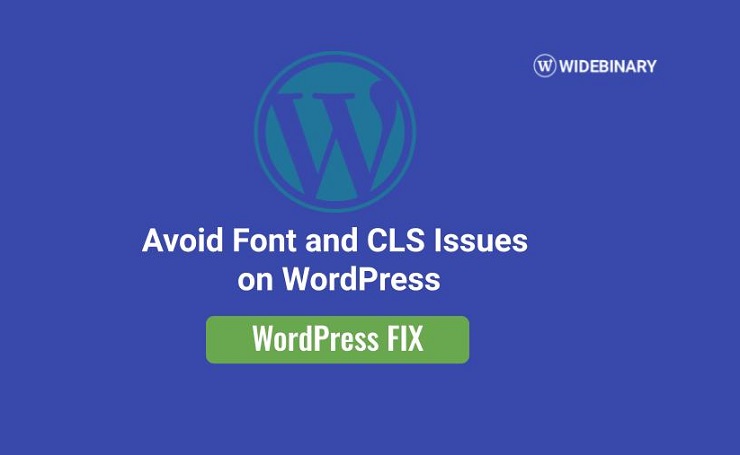
Suppose you recently made any changes to your WordPress site design or codes. In that case, you most probably need to clear your cache layers, along with any used CSS by any performance optimization plugin.
Clearing any used CSS and cache layers will help to display your site changes properly.
We recommend clearing the cache layers in the following order: theme, plugins, Used CSS generated by any optimization plugin, hosting cache, and Content Delivery Network (CDN).
Avoid Font and CLS issues in WordPress: Clearing the Cache Layers
Theme Cache
Many WordPress themes come with features like File Generation, Local Font Loading, Preload Local Fonts etc to improve website performance.
For example, Astra Theme provides its users with a one-click solution for Asset Regeneration and Flush Local Font Files. After making any changes you can freshly generate resources related to your theme.
Plugin Cache
Some third-party plugins for ex: website builders, create files which need to be regenerated after making any changes to your site.
Used CSS
Many Optimization Plugins like WP Rocket, Perfmatters, LiteSpeed Cache etc. create “Used CSS” for better performance of the website. If you made any changes to your site design and facing display issues regenerating the Used CSS will be the solution.
Hosting Cache
Some hosting companies provide caching (For ex: Siteground Optimizer by Siteground, Breeze by Cloudways, etc) to load web pages faster. Clearing these caches is important to properly display your site changes.
CDN Cache
Finally, if you are using a Content Delivery Network (CDN) like Cloudflare, Cloudfront, etc then you must purge the cache of the CDN to avoid any website display issues due to site changes.
